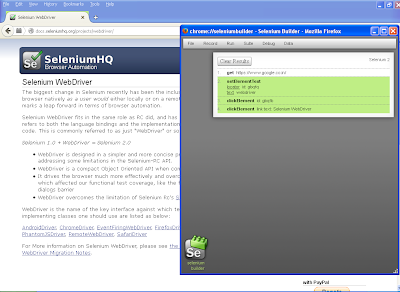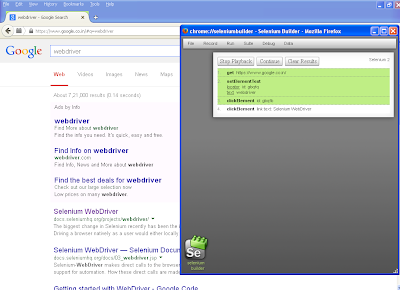Hello guys !!!
New Release came for Selenium Webdriver-2.43 yesterday (9-9-2014).
Selenium is going to give another release 2.43.1 in couple of day with some new feature.
These are some new changes in 2.43.0 lets have a look
Note- Please update the yous :
v2.43.0
======
WebDriver:
* Updating Native events to support Firefox 24, 31 and 32
* Add note on stale element checks and a WebElement represents a DOM element
* Upgrade third party dependency JavaScript-XPath to 0.1.12
* Fix example code: "using(-Chrome)DriverExecutable"
* Make event_firing_test.html pass in Firefox 24 ESR.
* Fix an error propagation bug when a command fails from bad inputs.
* Handle the case where a proxied element from PageFactory causes a FluentWait to timeout.
* Integrating the Microsoft Internet Explorer driver implementation
* Allow subclasses of HttpCommandExecutor to extend it at runtime.
* Handle the case where executeScript returns an HTMLDocument.
* IEDriver crashes in WaitUntilElementFocused() because of null pointer. Fixes issue #7577
* Deprecate the original RC interface in Selenium.
As part of Selenium 3.0, we shall be moving the original RC interface to a
legacy JAR that will be available as a separate download. As the first step
in this process, the original "Selenium" interface is being marked as
deprecated.
* Run FirefoxDriver tests with Buck.
* Bump timeout for tests since a suite is also a test.
* Run htmlunit-driver tests with Buck.
* Run the ignored tests printer with Buck.
* Get org.openqa.selenium.SmallTests building with Buck.
* Working around limitations in subpixel precision event handling.
The bug/limitation where browser supports subpixel precision for elements but not for dispatched events was found in both modern Chrome (http://crbug.com/396380) and Firefox (?) browsers.
(IE doesn't seem to be affected: before and including IE9 - no subpixel for elements and events; from ie10 - subpixel is supported for both elements and events).
This test was lucky so far (mostly?) and didn't hit this issue, until Chrome 37 that enabled subpixel text scaling by default.
This change makes *sure* elements have subpixel coordinates (if only browser supports'em) and then it makes sure this test doesn't fail because of that (while still testing selenium atoms).
While there, I moved asserts from event handlers into the normal test flow so jsunit can properly attribute assertion failures to specific test methods.
* Updating prebuilt libs for windows
* Re-add the rubyzip jar
* updating prebuilts for linux
* Updating to gecko 32
* Log formatter should be able to work with empty keys array. Fixes issue 7357
* Fixing infinite read from socket. Fixes issue 7814
* WDBS: safe check for window.localStorage
* Driver should operate cookies for the current frame, not the topmost one. Fixes issue 7799 in
Firefox
* Actually supporting promised Id for webdriver.WebElement.
* Adding more checks for JS functions removed from IE11. Fixes issue 7803
* Fixing use of deprecated API in httpclient
* Fixing use of deprecated API in guava
* Update Closure library to head and compiler to the latest release
* Implementing ability to use FirefoxDriver on a machine where localhost is not the first alias for
127.0.0.1. Fixes issue 3280
* Handle null and empty paths the same as /
* fixing maven build, adding reference to jetty-rc-repacked-5
* adding pom and info on uploading jetty-repacked-5 to maven central
* Adding checks for JS functions removed from IE11. Fixes issue 7780
* Deleting what appears to be unused deps.
* Add more options to the Builder API (every common, settable capability should be covered).
* Require calling Builder.usingServer(url) to use a remote server. If this is not called, the
builder will attempt to create a client locally, throwing an error if it can't (e.g. for IE).
* Add browser specific constructors to simplify creating a client without the Builder.
Fixes issue 7593
* Updating json-cpp lib and replacing mongoose web server with civetweb.
* Safari is flaky. Reducing timeout to fail faster when we're going to fail.
* Catch driver start-up failures.
* Add explicit API for configuring log prefs rather than forcing users to rely on
magic capability strings.
* Clean up internal Firefox logging API.
* Use LogLevelMapping to convert JSON wire protocol name to Level instance.
* Make the jettyMaxThreads parameter actually be effective
* Fix NullPointerException when File#listFiles() returns null. Fixes issue #1934
* Making WDBS.start command a no-op if it was instantiated with an already started driver. Fixes issue 3993
* Handling possible exception in stringification of window.location. Fixes issue 3908
* Modified IE driver server to more closely follow W3C spec
This commit includes a number of changes designed to bring the IE driver
into closer alignment with the W3C WebDriver specification. It provides
no functional changes to the driver, nor does it change any external-
facing API. The changes are:
* Changed webdriver::Server to examine the response from the newSession
command for the session ID rather than a two-stage process. The
webdriver::Server::DispatchCommand method now calls the
InitializeSession method directly when processing the newSession
command.
* Removed the now-obsolete webdriver::Server::CreateSession method.
* Added a Serialize/Deserialize method pair on the webdriver::Command
class (renaming the Populate method to Deserialize).
* Revamped the serialization of webdriver::Command to use 'name' instead
of 'command' for the command name.
* Added a session ID member to the webdriver::Command object.
* Modified the webdriver::Command object to no longer draw distinction
between parameters passed in as part of the URL substitution and those
passed in as part of the JSON payload in the body.
* Modified webdriver::CommandHandler::ExecuteInternal (and all subclass
implementations to use a single parameters map instead of the dual
URL tokens/JSON payload parameters maps used previously.
* Propagate webdriver_firefox_port preference to FirefoxDriver, was being ignored. Fixes issue 5172
* Adding a new selenium server option -logLongForm to log more details to the console. Fixes issue 6645
* Handling possible IllegalStateException while cleaning orphaned and timed out sessions. Fixes issue 6771
* Setting forwarded content for CommandListener afterCommand handler. Fixes issue 7443
* Fixing the list of extensions to search for an executable on Windows, and logging process startup
errors. Fixes issue 7514
* Setting layout.css.devPixelsPerPx to 1.0 if native events are enabled only. Fixes issue 7445
* BODY element is always shown/displayed.
related section in the W3C spec:
https://dvcs.w3.org/hg/webdriver/raw-file/default/webdriver-spec.html#determining-if-an-element-is-displayed
* Implementing switchToParentFrame support in atoms
* Setting HtmlUnit to emulate FF24 by default
* Updating HtmlUnit to 2.15
* Stop polluting the log with stacktraces. Fixes issue 7460
* Returning less specific platform info from firefox driver. Fixes issue 3354
* Adding driver info into TimeoutException thrown by WebDriverWait. Fixes issue 7429
* Implementing switchToParentFrame command for IE driver
* Adding URL endpoint for switchToParentFrame.



.png)
.png)
.PNG)
.PNG)
.PNG)
.png)
.png)
.png)





.png)